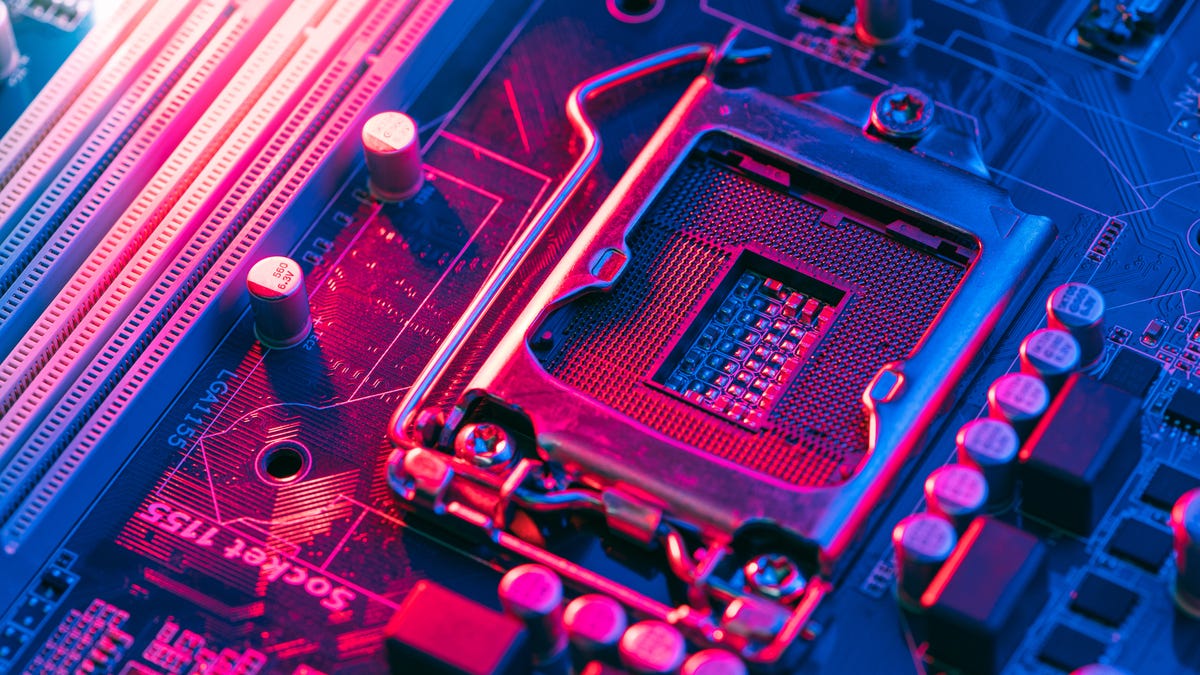Whether you bought your PC ready-made or built it yourself, your PC likely came with information about the motherboard and other components. If you built it yourself, you will have a manual with the motherboard (either a physical one, an electronic copy, or information on where to find an electronic copy).
The motherboard’s manual is a veritable treasure trove of information about your PC. It’s one of those manuals that’s worth keeping. Beyond just telling you what motherboard you have, the manual says what RAM and CPU it supports, explains what error codes or beeps mean, and how to update the firmware.
Also: How to get a free Windows (or Linux) recovery image for your Dell, HP, Lenovo, or Microsoft Surface PC
While I generally put manuals straight into the recycling bin, I always keep motherboard manuals for future reference.
If you know what motherboard you have and need a manual, type the name into a search engine and go to the manufacturer’s website — the manual should be available there.