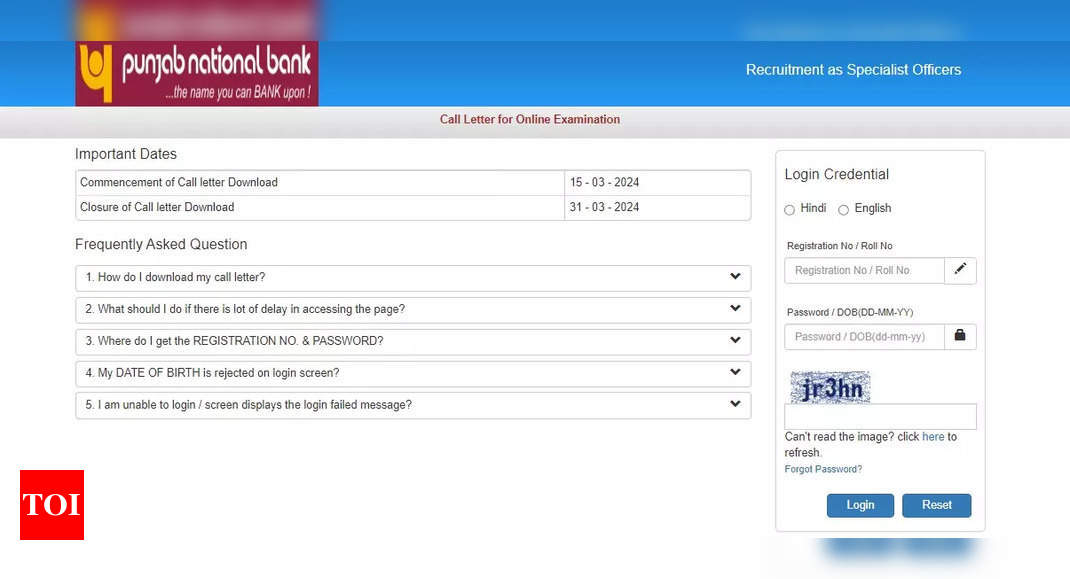NEW DELHI: The Punjab National Bank has released PNB SO Admit Card 2024 today, March 16. Candidates who have applied successfully and are going to appear for the PNB Specialist Officer Exam 2024 can now download their admit cards from the official website at pnbindia.in.
The online registration for PNB SO Recruitment 2024 was conducted from February 07 to February 25, 2024.Candidates will be required to enter their login credentials such as Registration No / Roll No and Password / DOB.
PNB SO Exam 2024 is scheduled to be conducted on March 31, 2024. Candidates can refer to the below-mentioned step-by-step process to download the PNB SO 2024 admit card. A direct link to download the same is also provided below for the reference of candidates.
How to download PNB SO Admit Card 2024?
Step 1: Visit the official website of Punjab National Bank at www.pnbindia.in
Step 2: Once on the homepage, scroll down and locate the ‘Recruitment’ tab.
Look for the recruitment notice titled “RECRUITMENT FOR 1025 POSTS OF SPECIALIST OFFICERS UNDER HRP 2024-25.”
Step 3: Click on the link labeled “Click Here to Download the Call Letter for Written Exam.”
Step 4: You will be redirected to a login page. Enter your credentials, which may include your Registration Step Step 5: Number or Roll Number along with your Password or Date of Birth.
Step 6: Complete the captcha by filling in the image as shown.
Step 7: Click on the Login tab to proceed.
Step 8: Upon successful login, the PNB SO Admit Card should be displayed on your screen.
Direct Link to Download Admit Card
The recruitment is being done for Specialist Officer (Credit Officer, Forex Manager, Cyber Security Manager, and Senior Manager) posts. This recruitment drive is being conducted to fill up a total of 1025 Specialist Officer (SO) posts. Selection of candidates will involve a written examination followed by an interview and document verification process.
PNB SO Hall Ticket 2024: Details mentioned
The online registration for PNB SO Recruitment 2024 was conducted from February 07 to February 25, 2024.Candidates will be required to enter their login credentials such as Registration No / Roll No and Password / DOB.
PNB SO Exam 2024 is scheduled to be conducted on March 31, 2024. Candidates can refer to the below-mentioned step-by-step process to download the PNB SO 2024 admit card. A direct link to download the same is also provided below for the reference of candidates.
How to download PNB SO Admit Card 2024?
Step 1: Visit the official website of Punjab National Bank at www.pnbindia.in
Step 2: Once on the homepage, scroll down and locate the ‘Recruitment’ tab.
Look for the recruitment notice titled “RECRUITMENT FOR 1025 POSTS OF SPECIALIST OFFICERS UNDER HRP 2024-25.”
Step 3: Click on the link labeled “Click Here to Download the Call Letter for Written Exam.”
Step 4: You will be redirected to a login page. Enter your credentials, which may include your Registration Step Step 5: Number or Roll Number along with your Password or Date of Birth.
Step 6: Complete the captcha by filling in the image as shown.
Step 7: Click on the Login tab to proceed.
Step 8: Upon successful login, the PNB SO Admit Card should be displayed on your screen.
Direct Link to Download Admit Card
The recruitment is being done for Specialist Officer (Credit Officer, Forex Manager, Cyber Security Manager, and Senior Manager) posts. This recruitment drive is being conducted to fill up a total of 1025 Specialist Officer (SO) posts. Selection of candidates will involve a written examination followed by an interview and document verification process.
PNB SO Hall Ticket 2024: Details mentioned
- Name of Candidate
- Candidate’s Roll Number
- Registration Number of Candidate
- Exam centre
- Exam timing
- Reporting the timing
- Instructions for exam day
For further information and details related to the PNB SO Recruitment 2024, candidates are advised to check out the official website on the bank.
Denial of responsibility! Pioneer Newz is an automatic aggregator of the all world’s media. In each content, the hyperlink to the primary source is specified. All trademarks belong to their rightful owners, all materials to their authors. If you are the owner of the content and do not want us to publish your materials, please contact us by email – [email protected]. The content will be deleted within 24 hours.