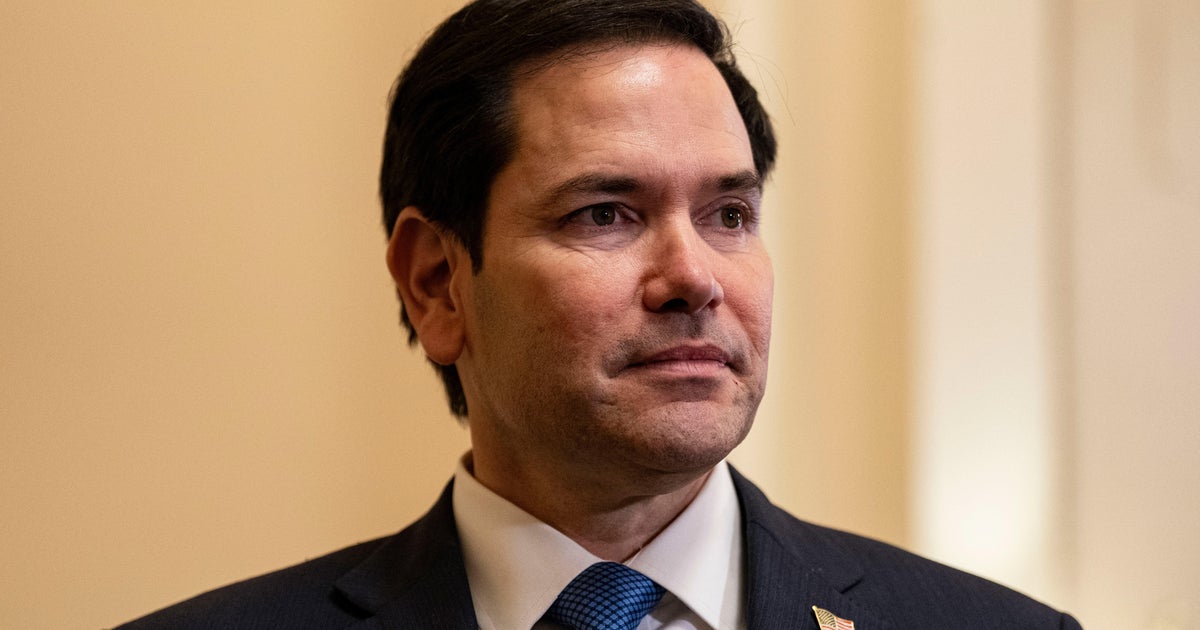Since 1982, Bloomberg Terminal has been a beacon of light guiding investors by providing news, data, in-depth research and a unique suite of trading tools to traders’ desktops. But technology moves at the speed of business, and there’s some ready and often cheaper competition, such as Benzinga Pro and Stock Rover. Take a look at our review of the best alternatives to Bloomberg’s Terminal.
Quick Look at the Best Bloomberg Terminal Alternatives:
4 Best Alternatives to Bloomberg Terminal
Take a look below to see how Bloomberg Terminal’s alternatives measure up.
1. Best Real Time Newsfeed: Benzinga Pro
We’d be remiss if we didn’t mention our own financial data solution, Benzinga Pro. Starting at $37 a month, Benzinga Pro offers a real-time newsfeed as headlines break on activist stakes, earnings releases, conference call key points, charts, analyst ratings, rumors, the biggest movers and many more actionable alerts.
From the ground up, Benzinga Pro was designed for average, everyday investors. From charting tools powered by tradingview.com, to an Excel compatible watch list, Benzinga Pro has all the tools day traders need. You can screen U.S stocks by market capitalization, price and sector. The platform even gives allows you to view a breakdown of a stock’s peer group, financial statements and view essential SEC filings.
Much like Bloomberg, Benzinga Pro is a direct feed of exclusive news bolstered by an aggregation of online news sources. Users even have the option to chat with Benzinga reporters to better understand what’s going on in the stock market.
Benzinga Pro 20% Off Discount Code and Personalized Walk-Through
You can try Benzinga Pro for free here. We’ll even personally walk you through our platform and give you 20% off when you decide to sign up. Just click to call and mention our limited-time, promo code BestPlatformBZ for your discount!
On your laptop and still want to get in on the 20% off action? Reach us at (313) 221-9214 and mention BestPlatformBZ for your walk-through of Benzinga Pro and discounted starting rate.
2. Best for Historical Data: StockRover
StockRover, a powerful investment research and analysis tool, offers over 650 metrics — some containing over 10 years of historical data. The industry-leading research tool offers powerful:
- Screening Capabilities
- Comparison tools
- Research reports
- Portfolios
- Charting
You’ll find StockRover’s screening capabilities unmatched at any price point. Stock Rover computes fair values and safety margins, warns about trends and scores companies for quality, growth, value and sentiment.
StockRover’s charts let you compare screeners, portfolios and any benchmark. Everything you would want to know about any stock is incorporated into its reports. Even better, all information is displayed in a clear, structured way so you can do comprehensive research on any company.
Use standard desktop software user interface conventions (such as right-click for menus and resizable, detachable and collapsable panels) on desktops, laptops, tablets and phones.
3. Best Financial Data and Analytics: Koyfin
Koyfin is a remarkable and free platform designed by former Wall Street analysts who, feeling frustrated by the exorbitant costs of Bloomberg, sought to democratize access to top-notch financial analytics. Born from this vision, Koyfin’s mission is to empower investors of all backgrounds by offering powerful analytics for researching stocks and market trends, all without breaking the bank. The company’s founders have truly gone above and beyond to level the playing field in the world of finance, giving everyone the opportunity to make well-informed decisions based on high-quality data and insights.
Koyfin has over 500,000 users who can readily attest to the platform’s intuitive interface, robust suite of tools and comprehensive data coverage, which rival those of far more expensive financial platforms. From in-depth company analysis to macroeconomic trends, Koyfin has everything a serious investor needs to stay ahead of the curve. Whether you are a seasoned professional or just starting your investment journey, Koyfin is a game-changer that will help you unlock your full potential in the world of finance.
4. Best Free Option: Ziggma
Your Ziggma account is free, and its stock screener lets you find the best companies and stocks quickly. Your search results are updated in real-time, and you can easily change your search with its sliding scales.
You can also switch easily to the ETF screener for ETF comparison. Ziggma is new, so stay tuned for screening bonds and preferred shares.
You can trust Ziggma to deliver professional-grade financial data as its founders have decades of experience working for global asset managers. Ziggma is the only stock research platform that displays industry-specific KPI for the banking, real estate and insurance industries, for example, loan loss provisions, net interest income, LTV, FFO, premium revenue, etc. Ziggma’s company profiles also comprise ESG scores.
Ziggma facilitates stock research a great deal by providing proprietary stock scores based on unbiased, granular fundamental analysis, powered by cutting-edge data processing technology.
How to Choose the Best Bloomberg Terminal Alternatives
The Bloomberg Terminal reigns supreme in the financial data world, offering a comprehensive toolkit for analysis, news and trading. However, its hefty price tag can be a barrier for many investors and analysts. Fear not, a vibrant market of alternatives exists, catering to diverse needs and budgets. But with so many options, selecting the right replacement can feel overwhelming. Here’s a roadmap to guide you through the selection process:
Know Your Needs
The best alternative aligns with your specific workflow. Are you a fundamental analyst diving deep into company financials? A portfolio manager requiring real-time news and charting tools? Do you crave collaboration features to share insights with colleagues? Identifying your primary needs will help narrow down the options.
Prioritize Functionality
Bloomberg excels in offering a one-stop shop for diverse functionalities. However, many alternatives shine in specific areas. For instance, FactSet boasts superior fundamental analysis tools, while AlphaSense provides unparalleled AI-powered news search. Evaluate which features are most crucial for your daily tasks.
Data is King
Reliable and comprehensive data is the lifeblood of financial decisions. Assess the data coverage of each alternative. Does it include the asset classes and markets you require? Does the data feed provide real-time updates or historical archives? Ensure the alternative caters to your specific data needs.
Compatibility Counts
Consider your existing infrastructure. Can the alternative integrate seamlessly with your current data feeds and portfolio management systems? Does it offer desktop applications or web-based access for on-the-go analysis? Frictionless compatibility ensures a smooth workflow.
Pricing Power
Subscription models for alternatives vary greatly. Some offer tiered plans based on features and data access, while others have a flat fee. Evaluate the cost-benefit analysis for each option. Can you find an alternative that delivers the functionalities you need without breaking the bank?
What is Bloomberg Terminal?
The early 1980s brought us many of the tools we use for investing. IBM launched the IBM PC. Apple released the 1st Mac. Bloomberg Terminal reached traders’ desktops during the same era, bringing an instant wealth of knowledge and financial data that would be impossible to assemble quickly with other tools of the time.
The Bloomberg Terminal, also called Bloomberg Professional Services, is a software system designed specifically for trading desks and financial markets. Users can place trades and monitor real-time financial market data.
The proprietary system also gives access to breaking news and provides messaging capability to keep the team in constant communication to strategize or to move quickly when data changes or news breaks. Knowledge may be power, but it isn’t free — or even cheap.
Bloomberg subscribers can pay $20,000 to $25,000 per seat per year for fast access to information and the tools available with the proprietary trading platform.
Advantages of Bloomberg Terminal
Bloomberg Terminal has had its competitors in past years, but by providing a unique value proposition has risen to become the gold standard for financial market news, data and trading tools. The famous black-screen terminal has become nearly synonymous with Wall Street.
Simply staying with Bloomberg Terminal requires no retraining for trading firms and no downtime while computing systems are installed or traders and other financial market staff learn to navigate a new system. A large part of Bloomberg Terminal’s advantage for current users is that it’s already there — and it’s proven.
Bloomberg Terminal Capabilities
- News
- Live chat with other users: the place where many of Wall Street’s deals are made, a tradition that dates back to pre-internet Wall Street
- Equities
- Fixed income securities
- Derivatives
- API connectivity: allows programmers to connect with applications built in several programming languages including Python, Java, R, Matlab and C#, as well as the ability to export to common office applications such as Microsoft Excel and Powerpoint. Excel pros can even have spreadsheets dynamically refresh, allowing them to sort tables based on real-time data points.
- Swap manager
- Foreign exchange
- Risk modeling
- Great customer support: support for Bloomberg Terminal is reportedly outstanding. Unlike some companies who use a support staff that reads from a script, Bloomberg’s support specialists really are specialists and can guide you through complex reporting or export function.
Disadvantages of Bloomberg Terminal
The price for Bloomberg Terminal’s worldwide data and powerful financial market tools, making the terminal a status symbol, is likely also its Achilles heel. At $32,000 per year or higher for each seat, outfitting a multi-user office can be a pricey proposition.
In the fast-paced world of financial markets, sharing often isn’t an option, and loses the benefit of messaging and viewing the same data in real time with another colleague or broker whether ten feet away or hundreds of miles away.
Critics have complained Bloomberg Terminal has been slow to react to market changes and the need for system upgrades to support newer hardware, such as the long wait for export compatibility with 64-bit systems.
Who Needs Real-Time Market Information?
When Michael Bloomberg developed the original terminals, they were designed for heavy hitters, serious investors in the vein of “Wall Street” where Charlie Sheen lingers in front of his computer hoping to make his next big score.
However, the information age has brought data to people, and anyone can use real-time market information. You don’t need to be a day trader or professional investor to benefit from real-time data. Consider all the types of people that benefit from these systems:
- Accountants, financial advisors and fiduciaries can review market data without engaging a middleman
- Retirees can track their investments and even make investment decisions more readily
- Casual investors can review market data before micro-investing through an app or roundup program
- New investors can review real-time data as they paper trade or experiment with a demo account
- Financial researchers, writers and content creators can use real-time data to improve their creations
Plus, anyone who reads the news can compare what they have seen with real-time data. You don’t have to take what you read at face value, especially because the markets are so volatile. Instead, you can test what you’ve read, come to your own conclusions and never feel like you’re “out of the loop”.
Step-by-Step Guide for Investor Data
As an investor, you may need a step-by-step guide that will help you utilize critical data in an effective manner. This list of steps can help new investors or those looking for a better strategy:
- Choose data that matches your investment strategy
- Research new indicators that you may want to review
- Use copy trading services that help you make wise decisions
- Compare copy or social trading recommendations with live data
- Review the historical data for an asset, searching for obvious trading patterns
- Don’t be afraid to compare assets to one another, where more patterns may reveal themselves
- Remember, market data changes by the second. You may want to screenshot critical data for comparison at a later time.
Considerations for Alternatives
If you gather a room full of traders and brokers and ask them each what their favorite feature is within Bloomberg Terminal, you’re likely to get more answers than you can process. Depending on your primary markets and how you use the data provided by Bloomberg Terminal, the software will have different advantages for each user.
Primary considerations for alternatives include:
- Real-time news feeds
- Real-time financial data
- Worldwide data on a wide variety of asset markets
- An API that permits the export of data to other software or to custom applications
- A chat feature that allows communication between brokerages and in-house collaboration
Finding Bloomberg Terminal Alternatives
Which financial data solution you choose isn’t always governed by cost alone. Some tools are better suited for certain tasks than others, and there’s value in more comprehensive tools that offer more functionality.
However, if your foreseeable needs are specialized or narrow in scope a multi-tool solution might be overkill and also might not offer enough specialization for your financial market niche. At costs of up to $2,000 per seat per month, choosing a financial market data provider is a decision that merits in-depth research.
By choosing the right tool to help guide your decisions and provide market insight, the cost can become a secondary consideration, however, because the right tool or suite can help you make more informed decisions, connect you with the right players in your niche and help you prevent costly trading mistakes.
Frequently Asked Questions
A
The Financial Industry Regulatory Authority (FINRA) is dedicated to creating a safe environment for investors. You can use its BrokerCheck service to learn more about your broker before you commit. You can request a BrokerCheck report at www.finra.org/brokercheck. You can also call (800) 289-9999.
A
You can refer to the list above to find a good Bloomberg Terminal alternative.