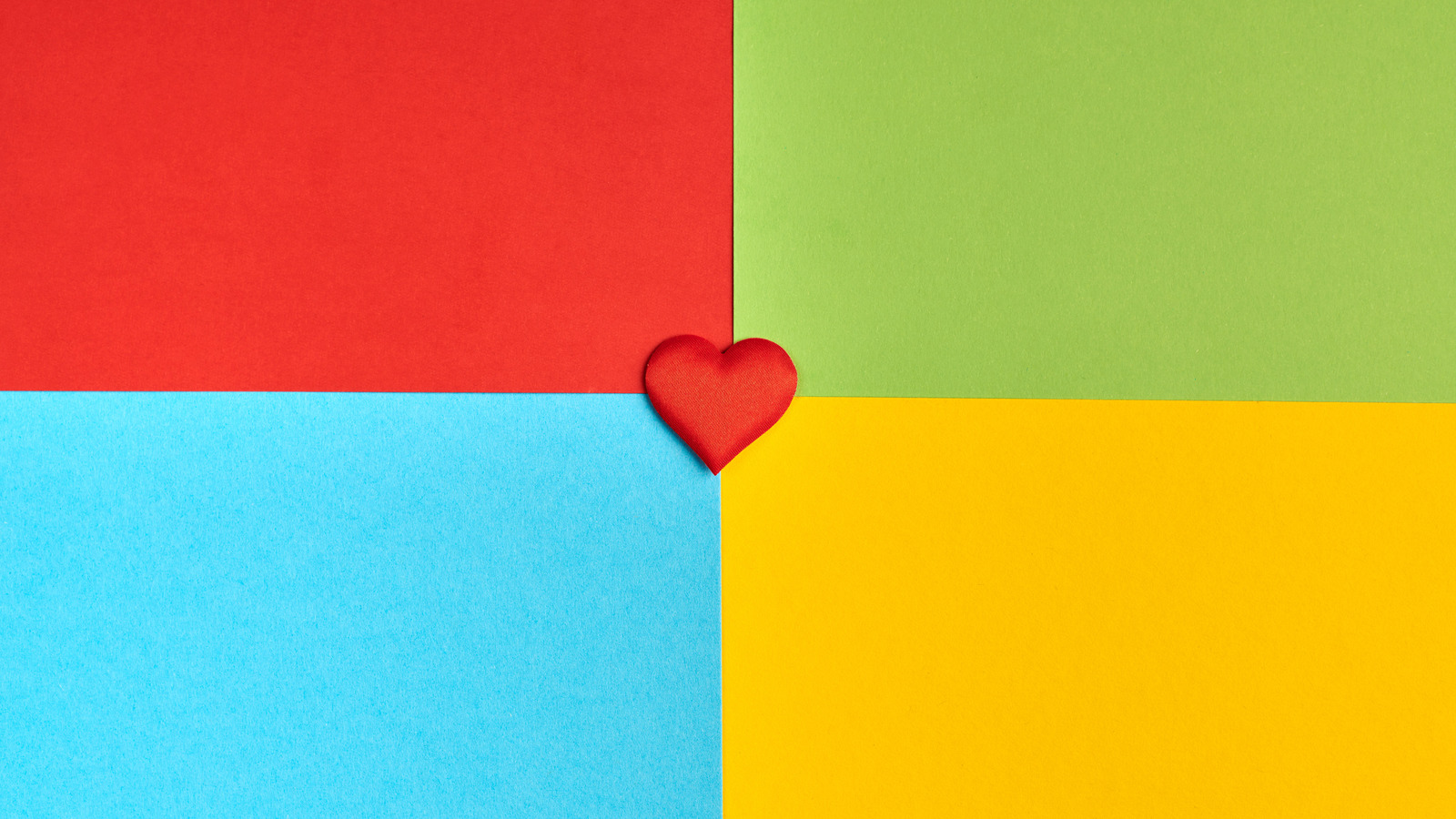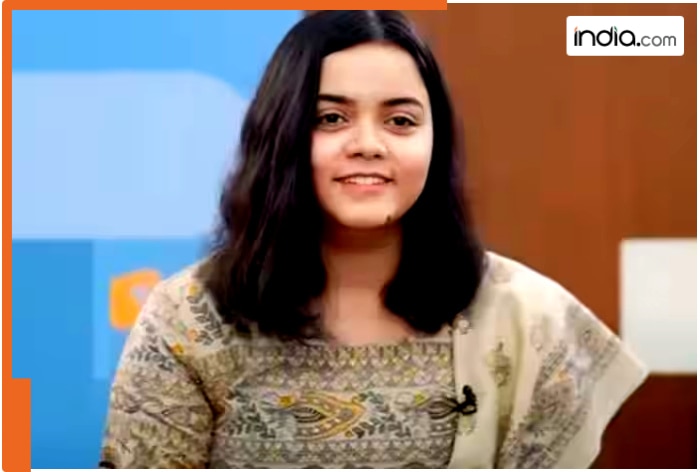While Microsoft does come with some interesting photos, moving beyond those default desktop images can really make your PC feel more like your own. Here’s a quick guide on changing your lock screen image:
- Navigate to Settings > Personalization > Lock screen.
- Click the drop-down menu next to “Personalize your lock screen.”
- Choose your new lock screen image:
- Picture: If you want to use a single photo. Click the “Browse photos” button and select an image from your files.
- Slideshow: If you want to use a series of photos. Hit Browse to add your own folder. Scroll down to “Advanced slideshow settings” and tweak the slideshow options to your liking.
To change your desktop background, on the other hand, you have two options:
- From the Settings:
- Head over to Settings > Personalization > Background.
- Expand the drop-down menu next to “Personalize your background.”
- Pick your background style:
- Picture: To use only one photo. Click “Browse photos” to select your image of choice. Then, decide how the photo fits on your desktop (fill, fit, stretch, tile, center, or span).
- Slideshow: To use more than one image. Choose your folder from the local storage, and adjust the slideshow settings like picture duration, shuffle, and picture fit.
- Solid color: To use your favorite color as the background image. Pick your color from the preset options or click View colors to add a custom color (select one from the color picker or type your color’s HEX code).
- Using WinDynamicDesktop (to get dynamic images that automatically change at certain times of the day):
- Install and open WinDynamicDesktop from the Microsoft Store.
- Set your sunrise and sunset times using manual location entry, Windows location services, or your custom times.
- Pick your theme from the preloaded themes on the app or download one online.
Denial of responsibility! Pioneer Newz is an automatic aggregator of the all world’s media. In each content, the hyperlink to the primary source is specified. All trademarks belong to their rightful owners, all materials to their authors. If you are the owner of the content and do not want us to publish your materials, please contact us by email – [email protected]. The content will be deleted within 24 hours.